Once you have received your gallery link and password, you may have some questions on how to navigate through your gallery. Here are a few snapshots that may answer your questions.
After entering your password, you see thumbnails of all your images. Click on the first image and you will see the first image displayed large with thumbnails of the remainder of your images. If you'd like to view your images as a slideshow, click on the slideshow button on the top left hand corner. Once you are ready to order, the following image may come in handy.
How To Select Images In Your Cart

Once you have made your selections, your shopping cart may look like the one below. You will be able to carefully crop all the images (centered, custom, etc) before you continue. You can also adjust your quantity and remove as needed.
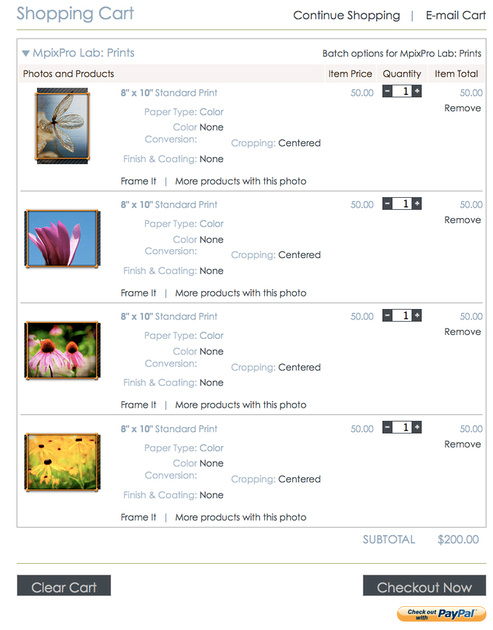

Clicking on Checkout Now will bring you to a window (not shown here) that will prompt you for your shipping address. Once that is complete, you will be brought to a shipping method.
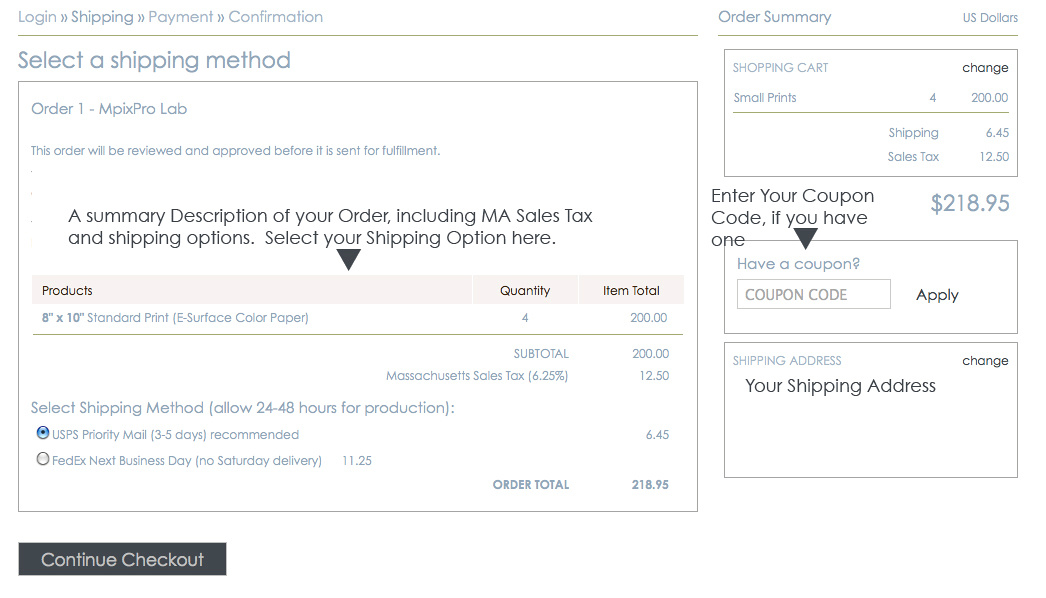

Once you selected your preferred method of shipping, your payment options are next. Here you can enter a credit card number or use paypal. Also, note if you have received a coupon code, this is your last chance to enter it.
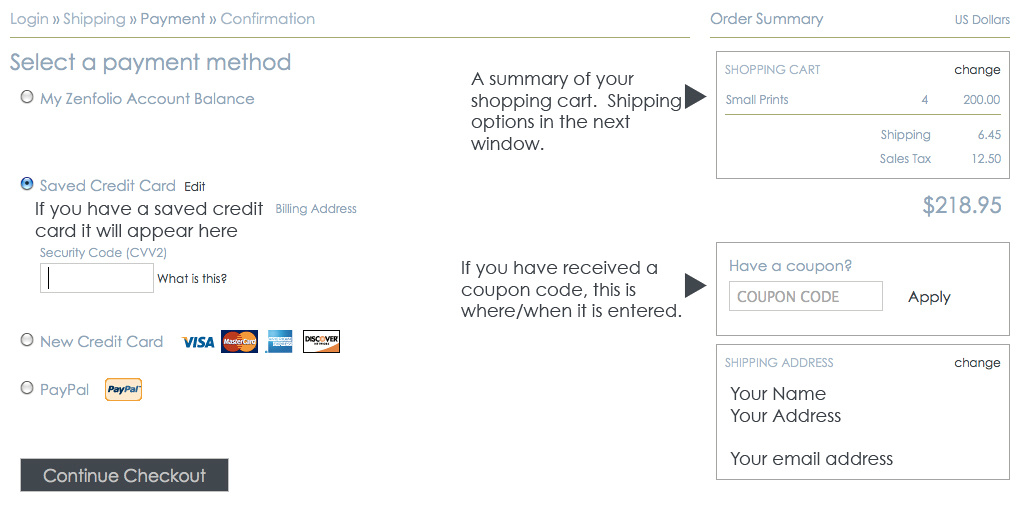

Once you finish your order, I will receive your order and approve it for printing. I will review your cropping and sizing choices and will make any modifications to the images you have selected if I believe it is necessary. For this reason, although the printing takes 24-48 plus shipping time, it may take 1-2 weeks for you to receive your order. If you need a rush print job, please alert me to this while placing your order. Any questions, please contact me.